- Go to our website https://jemputan.me
- Click the menu button
 on the top bar and click Login/Register button.
on the top bar and click Login/Register button. - The pop up below will appear.
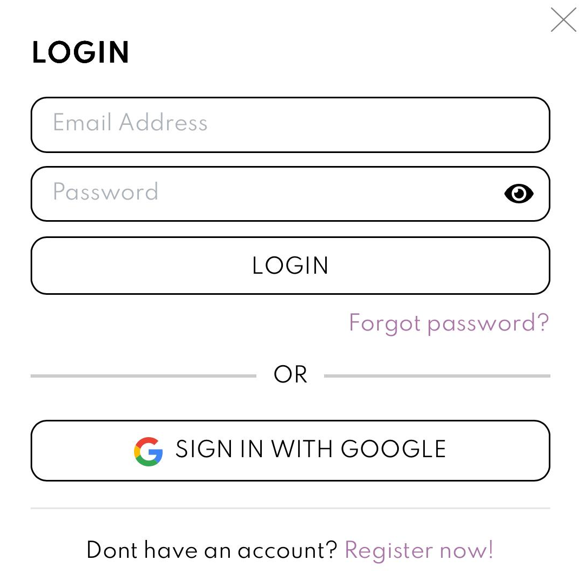
- For new user, click “Sign in with Google” or “Register Now” button.
- For Sign in with Google, use your Gmail username to sign in.
- For Register Now option, please fill in the information required below to create a new account.

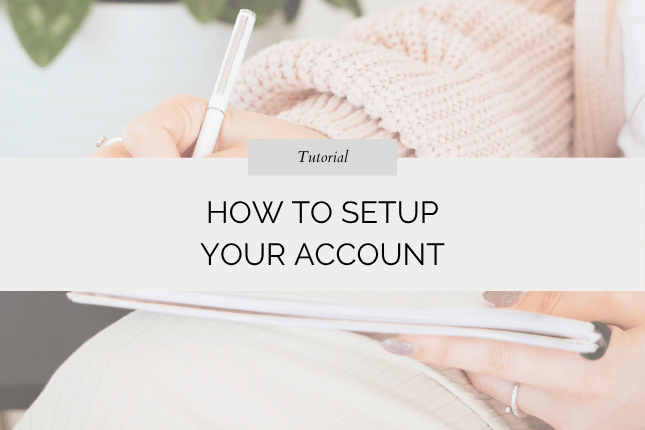
How to Set Up Your Account
Comments
3 responses to “How to Set Up Your Account”
-
[…] Sign Up Or Log in to your account in Jemputan. […]
-
Hi.. once paid, can i still edit?
-
Hi, yes you still can edit for unlimited time within 6 months
-
Leave a Reply