- You can insert multiple language in any of the text editor section, such as Event Type, Day & Date, Venue, Greetings, Phrases, Address, Additional Information, Programme & Note.
- Go to any translator platform (Google, Chatgpt, Microsoft Words etc.)
- Search any words in your desired language.
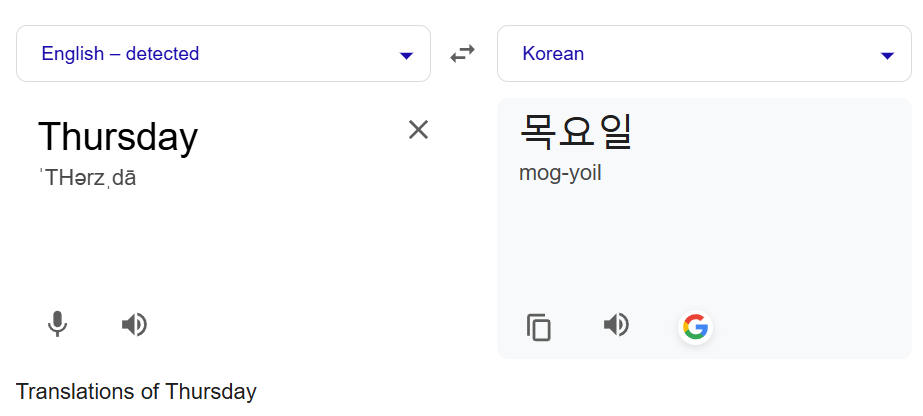
- Copy the text, and paste it in Jemputan text editor.
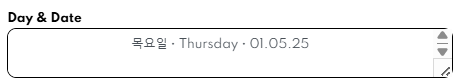
- Below is an example of multi language Day in one card (Korean & English)
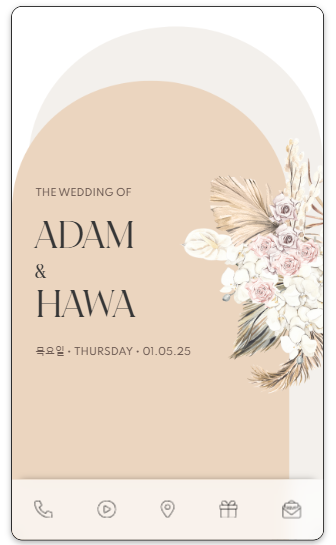
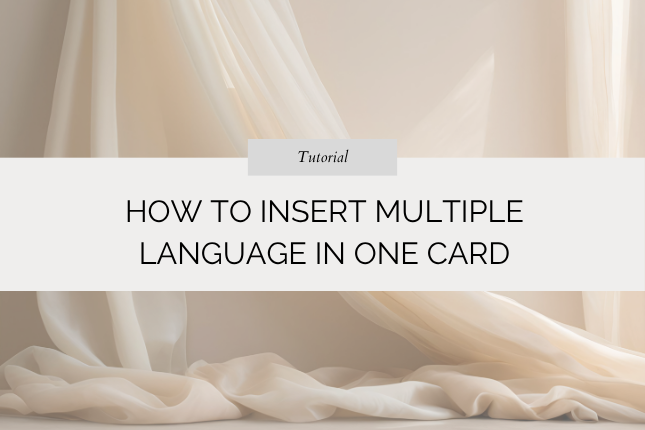
Leave a Reply