
How to Fit Multiple Organizer in One Invite
- Log in to your card. Click “Orders” and then “Edit”.

- Go to page 3 (Invitation Text), choose Number of Organizer, and insert Organizer Name. This is only applicable if you have less than two organizer.
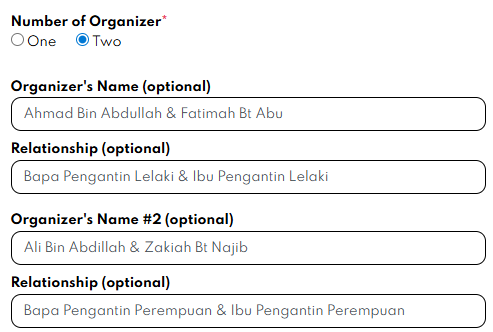
- If you have more than two organizer, please insert the Organizers’ name in Greetings section.
- Then, choose Number of Organizer as “One” and leave the Organizer’s Name empty.
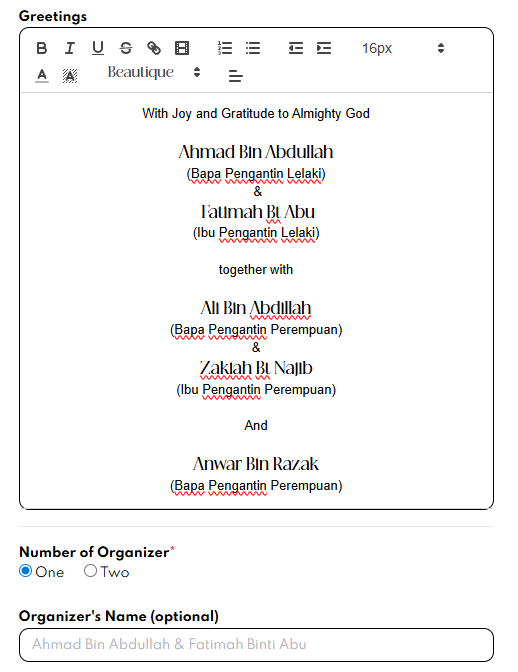
- Choose suitable font & size for Organizer’s name in the Greetings section.
- Below is a preview for multiple organizer in one card.
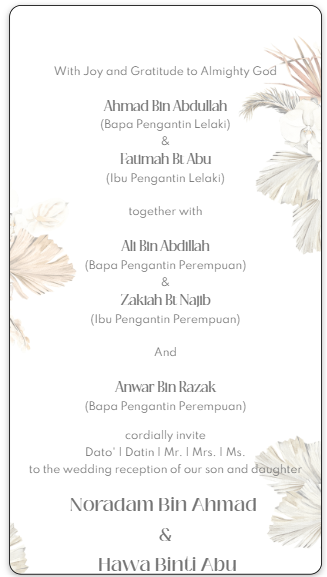
- Click
 button to save your card.
button to save your card.

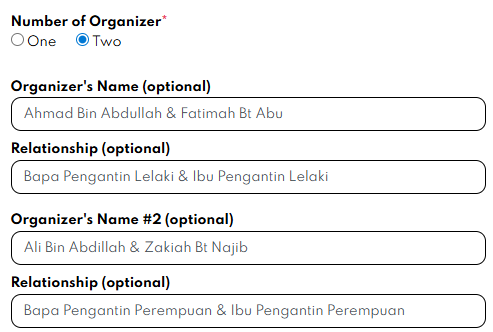
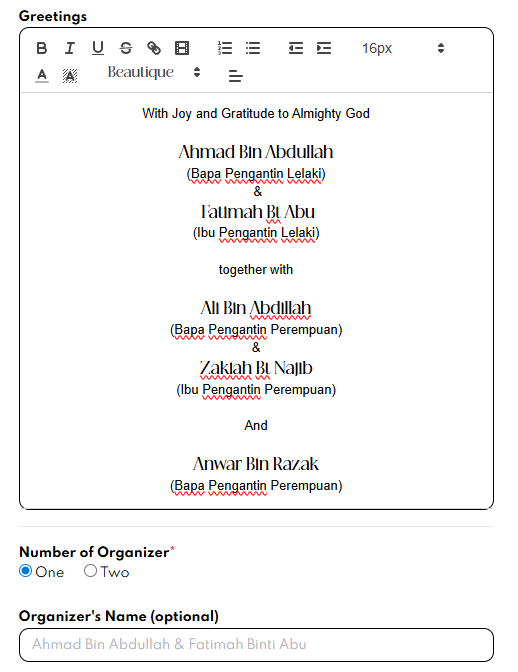
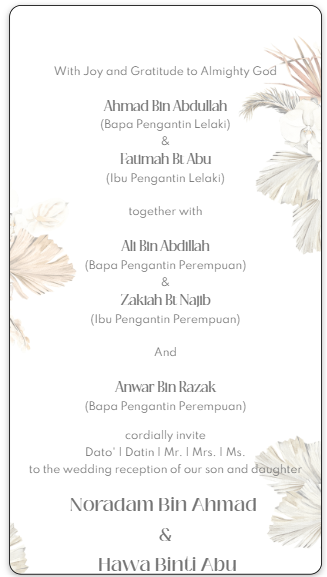
 button to save your card.
button to save your card. 
Leave a Reply