Category: Tutorial
-
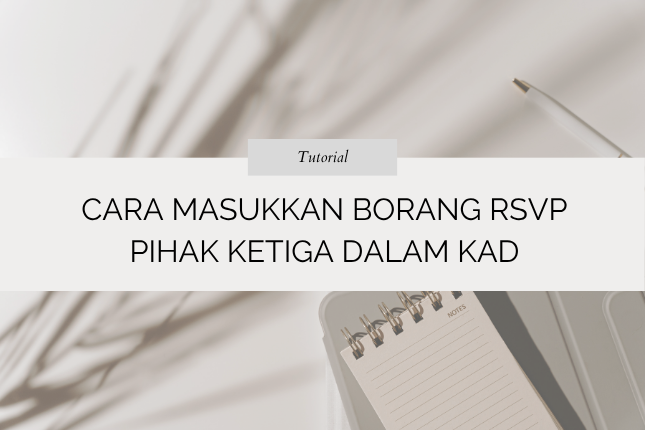
Cara Masukkan Borang RSVP Pihak Ketiga dalam Kad
Langkah Guna Borang RSVP Pihak Ketiga di Kad
-
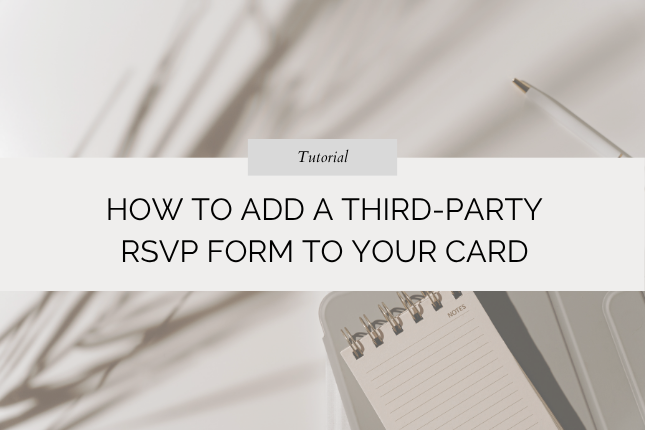
How to Add a Third-Party RSVP Form to Your Card
Embed External RSVP Form in Your Invitation Card
-
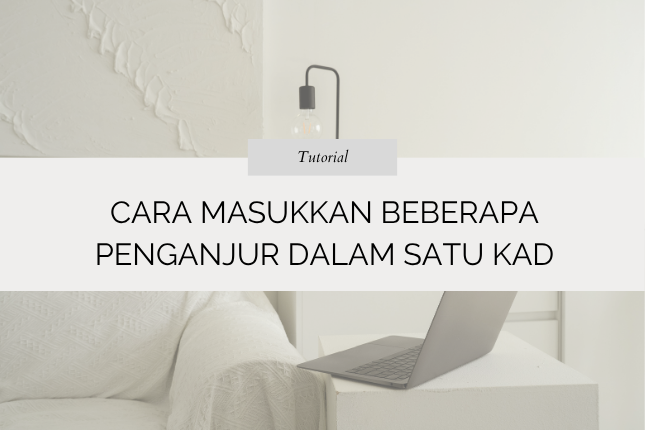
Cara Masukkan Beberapa Penganjur dalam Satu Kad
Panduan Tambah Nama Penganjur dalam Jemputan
-

How to Fit Multiple Organizer in One Invite
Guide to Adding More Than One Organizer In One Card
-
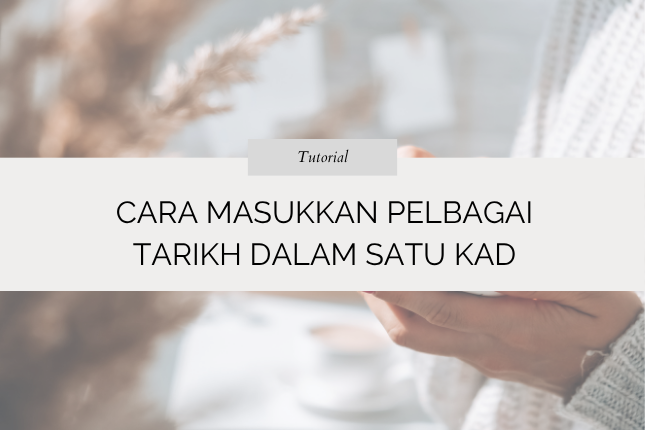
Cara Masukkan Pelbagai Tarikh Dalam Satu Kad
Langkah Mudah Letak Pelbagai Tarikh dalam Kad
-

How to Add Multiple Event Dates in One Card
Guide to Adding Multiple Dates in One Invite
-
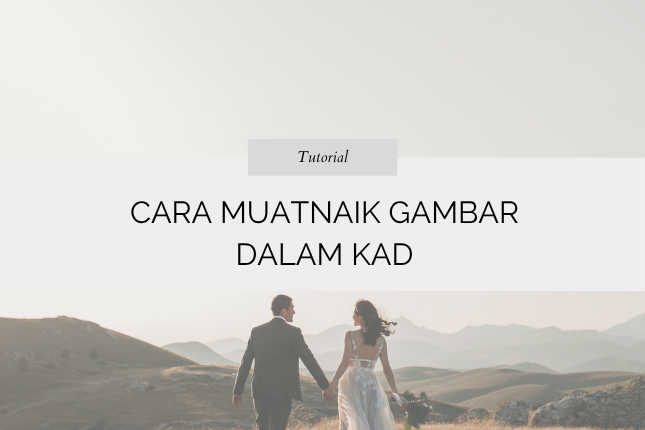
Cara Muatnaik Gambar Dalam Kad
Panduan Masukkan Gambar ke Dalam Kad Anda
-

How To Use Gallery Feature
Step-by-Step: Use Gallery Feature on Jemputan
-
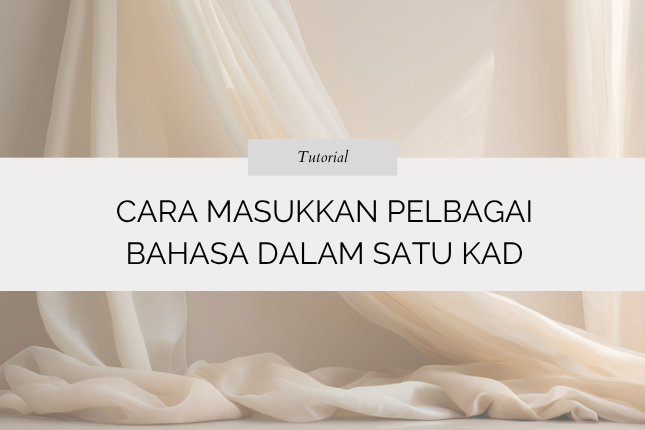
Cara Masukkan Pelbagai Bahasa Dalam Satu Kad
Langkah Masukkan Dua Bahasa dalam Kad
-
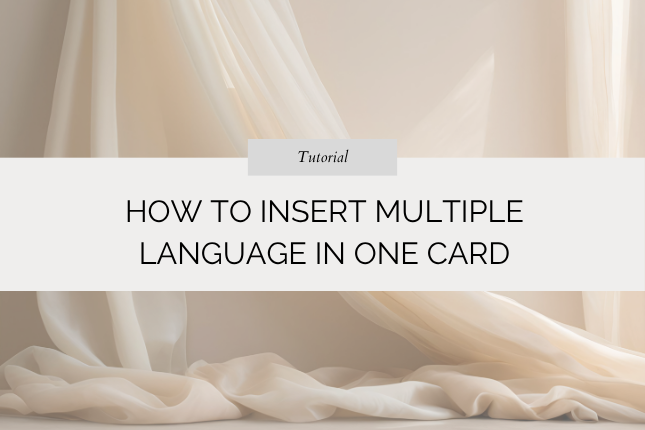
How To Insert Multiple Language In One Card
Create a Bilingual or Multilingual Invitation