For Unpaid Card
- Log in to your account. Go to your card.
- Click Edit.

- Choose your desired package and add on button for your card.
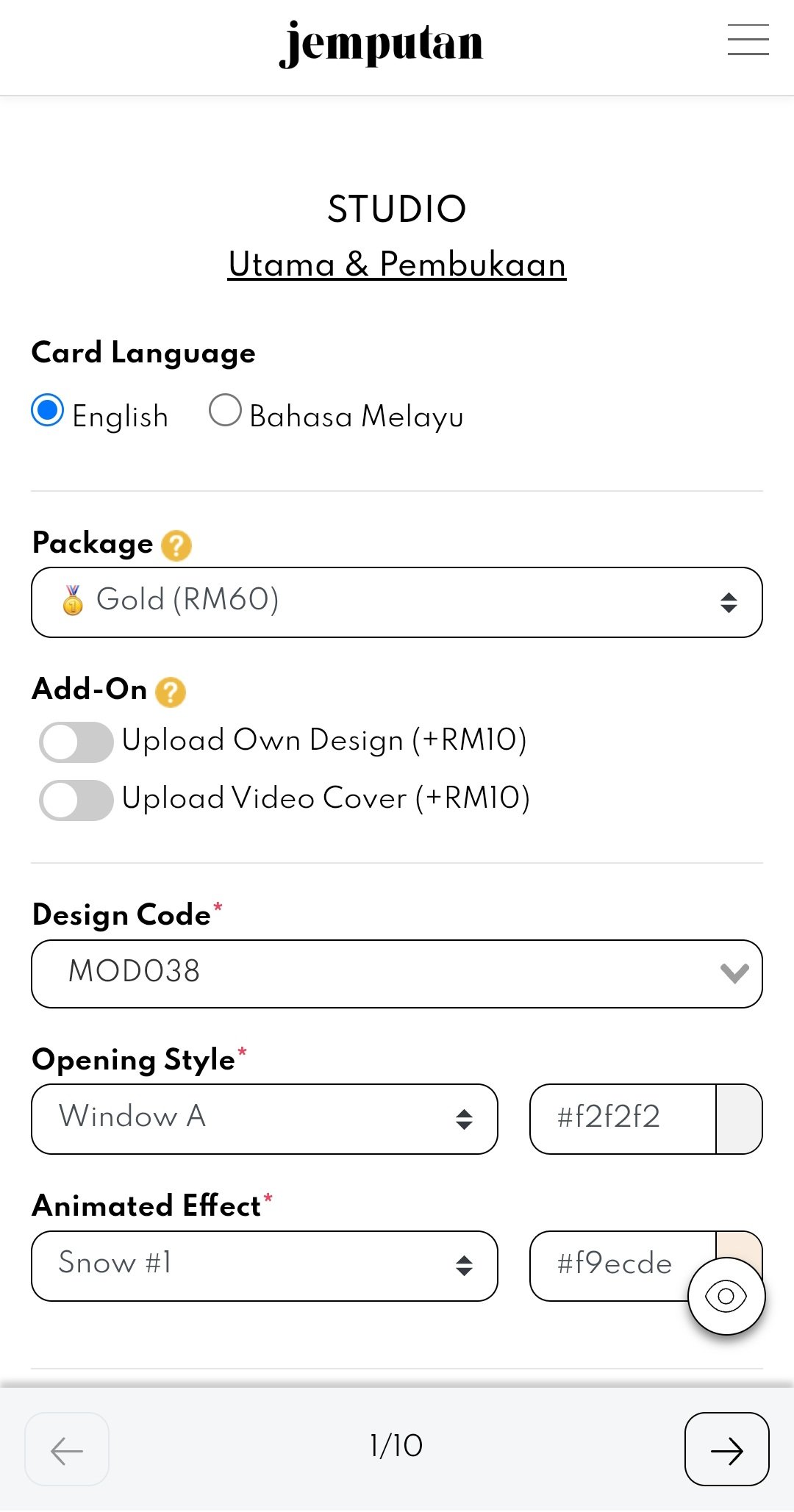
- Save your card. Go to orders. Click PAY NOW.
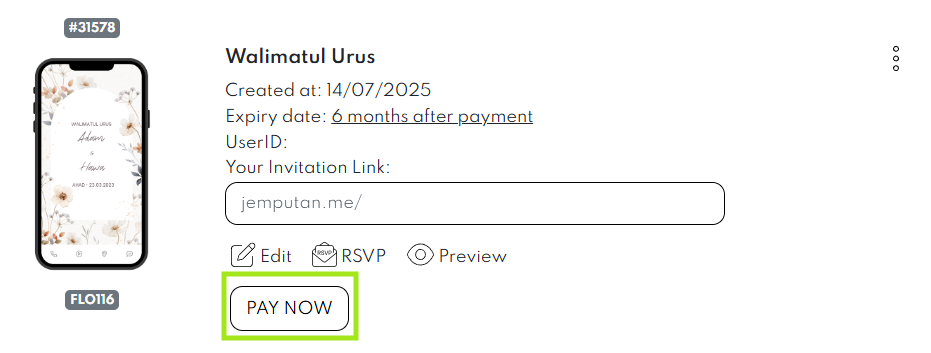
For Paid Card
- Log in to your account. Go to your card.
- Click
 and click Upgrade button.
and click Upgrade button.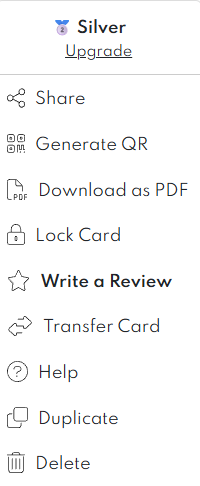
- Below pop-up window will appeared. Choose your desired upgrade, and click PAY NOW.
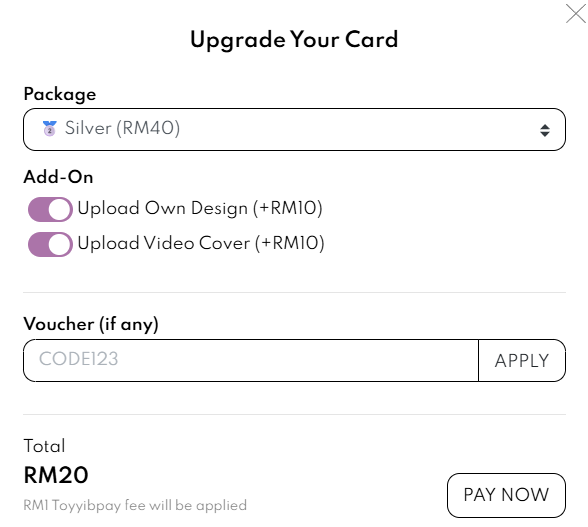
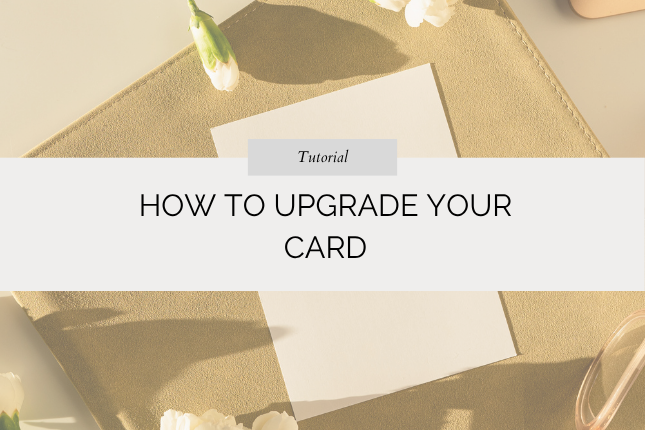
Leave a Reply